Pros
– Larger Cache and Core Count
– Solid multicore and single-core performance
– Four more E-cores than its predecessor
– Hybrid Architecture
– Compatible with previous Chipsets
– Marginally better performance than the last gen, i9 13900K CPU
Cons
– Power consumption
– Can run hot
– The last generation of CPUs using the LGA 1700 Socket
– Doesn’t get the AI features that the higher-tiered i9 lineup gets
Price: Rs 49,249
Rating: 4.5/5
Intel recently rolled out their latest desktop processors, part of the 14th Gen Core series known as Raptor Lake Refresh. We’ve seen the i9-14900K and i5-14600K hit the market a couple of months ago, both bringing some noteworthy improvements over the 13th Gen CPUs.
However, they didn’t differ much from each other, featuring just a few tweaks here and there, and the new AI features that the 14900K came with. However, out of all the three CPUs, it was the i7 lineup that got some serious upgrades at the hardware level.
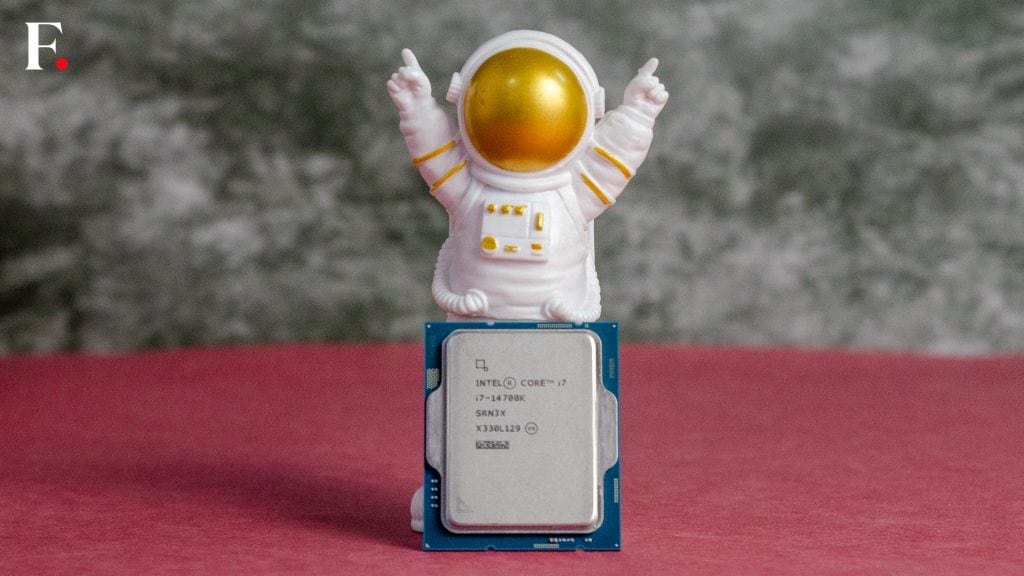
Unlike its i9 and i5 counterparts, the Core i7-14700K stands out as the biggest winner in this refresh. Previous i7 models have seen increases in CPU core count with each generation, and the 14700K continues this trend.
Like the 13900K, the 14900K came with 24 cores, of which 8 were Performance cores and 16 Efficient cores.
Similarly, the 14600K, much like the 13600K came with 16 cores, of which 6 were Performance cores and 8, were Efficient cores.
The 13700K of the previous year, boasted 8 Performance cores and 8 Efficient cores, summing up to 16 cores. This time around, Intel has given the i7-14700K a boost with 8 Performance cores and 12 Efficient cores, making a total of 20 cores. Not to forget, the number of threads has also been bumped up to 28.
In essence, Intel’s Core i7-14700K emerges as a significantly more potent chip compared to its predecessors in the i7 lineup, all thanks to those extra 4 Efficient cores. Now, the burning question: How well does it perform?
Intel Core i7 14700K Review: Specifications
The Raptor Lake Refresh silicon keeps to the Intel 7 process node, just like its predecessor. Physically, it boasts 8 Raptor Cove P-cores (performance cores) and 16 Gracemont E-cores (efficiency cores), arranged in 4-core clusters.

Sharing a 36 MB L3 cache among the P-cores and E-core clusters, each P-core has a dedicated 2 MB L2 cache, while each E-core cluster shares a 4 MB L2 cache among its cores. Crafting the i7-14700K from this die involves activating 3 out of 4 E-core clusters, resulting in a chip with 33 MB of L3 cache.
Beyond the core count, the Core i7-14700K also sees a slight uptick in clock speed compared to the i7-13700K. The P-cores start at a base frequency of 3.40 GHz, reaching a maximum boost frequency of 5.60 GHz using the Turbo Boost Max 3.0 algorithm – a 200 MHz increase from the previous generation.
The E-cores experience a modest bump in clock speed as well, with a 2.50 GHz base frequency and a 4.30 GHz turbo frequency. Notably, Core i7 chips from the last two generations have enjoyed power limits on par with their Core i9 counterparts. The i7-14700K maintains this trend, boasting a maximum turbo power (MTP) of 253 W, matching that of the i9-14900K. With one less E-core cluster to cater to, there’s a slightly enhanced boost residency for all cores.

In terms of memory, the 14th-gen Raptor Lake Refresh processors support DDR5 at a speedy 5600MT/s. However, the processor is also compatible with DDR4 memory, albeit at speeds up to 3200MT/s.
The flexibility stems from the fact that the new generation shares the same LGA1700 socket design as its predecessors, making it compatible with motherboards that support the 12th-gen and 13th-gen CPUs.
Furthermore, the 14th-gen introduces support for PCIe Gen 5 and Wi-Fi 7, enhancing connectivity options for users.
Intel Core i7 14700K Review: Compatibility
If you’re currently rocking a 12900K or 13900K from the 14th Gen lineup, the good news is that you can continue using your existing motherboards. Intel has stuck with the reliable LGA 1700 socket for this series, making the transition smooth – just update your BIOS, and you’re good to go.
Given that we’re dealing with an i7, optimizing your system with top-notch RAM can provide that extra performance boost. Therefore, we recommend considering a Z790 board for this setup.
While the Z690 and H670 motherboards do support DDR5 memory, it’s essential to note that they come with varying limitations on XMP profiles. It’s worth delving into these details to ensure compatibility with your preferences.

On the other hand, even though Z790 motherboards may come with a slightly higher price tag, they offer excellent value for the investment. These boards, especially those from reputable manufacturers, introduce some enticing features that set them apart from the Z690 and similar options. Notably, a Z790 board, courtesy of a reliable partner manufacturer, will feature PCIe 5.0 support and a range of other creature comforts, proving beneficial in the long run.
Intel Core i7 14700K Review: Our test bench
In our performance tests, we paired the Core i7 14700K with the Asus ROG Strix Z790-A Gaming WIFI D4 motherboard. Considering the chip’s power consumption and heat output, we relied on the dependable Noctua NHD15 cooler.
For memory, we opted for a pair of 16GB HyperX Fury DDR5 modules, which are capable of running at up to at 6000 MT/s, for a total of 32GB. Handling graphics duties was the MSI GeForce RTX 3070 Ti Ventus 3X 8G OC, and to keep everything powered, we enlisted the Cooler Master MWE Gold V2 1250W PSU.
Intel Core i7 14700K Review: Performance
It should not come as a surprise that the Core i7 13700K completely annihilates the decimates the last generation Core i7 13700K across benchmarks.
To gauge the Core i7-14700K’s theoretical performance, I conducted benchmark tests, starting with Cinebench R23. After running the tests for 10 minutes, the multi-core score reached an impressive 33,849 points, while the single-core benchmark scored 2,010 points.

In terms of benchmarking scores, the i7-14700K consistently ranks near the top, as expected. Its gaming performance also stood out positively.
Delving into synthetic benchmarks like Cinebench R23, the 14700K demonstrated a slight improvement over the 13600K, thanks to its higher boost clocks. Notably, the L3 cache exhibited surprising speed, outperforming the L2 cache in raw bandwidth.

Contrary to its elder siblings, such as the 14th Gen Core i7 and Core i9, the i7-14700K doesn’t necessitate an expensive AIO (All-In-One) cooler. While opting for one can be beneficial, a robust air cooler like the NHD15 proves more than sufficient. Additionally, it’s capable of handling minor overclocking if settings are configured correctly.
Intel has implemented various boosting algorithms into the i7-14700K, each serving a unique purpose in optimizing performance. These algorithms, including Thermal Velocity Boost (TVB) and Turbo Boost Max 3.0, work in harmony with the chip’s hybrid architecture, comprising P-Core and E-Core components. This collaborative approach adjusts turbo speeds based on thermal headroom, enabling the chip to boost performance more frequently and efficiently.
In creative workloads, the 14700K also performs exceptionally well, beating out the 13900K on everything except 3D model rendering, which is something that is rarely given to a CPU to do any when even the best cheap graphics cards can process Blender or V-Ray 5 workloads many times faster than even the best CPU can.

The Core i7-14700K demonstrates exceptional performance in creative workloads, surpassing even the Core i9-13900K in some aspects. It excels in various creative tasks, showcasing its prowess in handling demanding workloads such as video editing, graphic design, and content creation.
Intel Core i7 14700K Review: Power Consumption & Thermals
While the efficiency cores in the Core i7-14700K are more power-efficient compared to the performance cores, there is still a noticeable increase in power consumption. The 14700K draws nearly 30W more than the 13700K, although it remains significantly lower than the power usage of the Core i9-13900K.
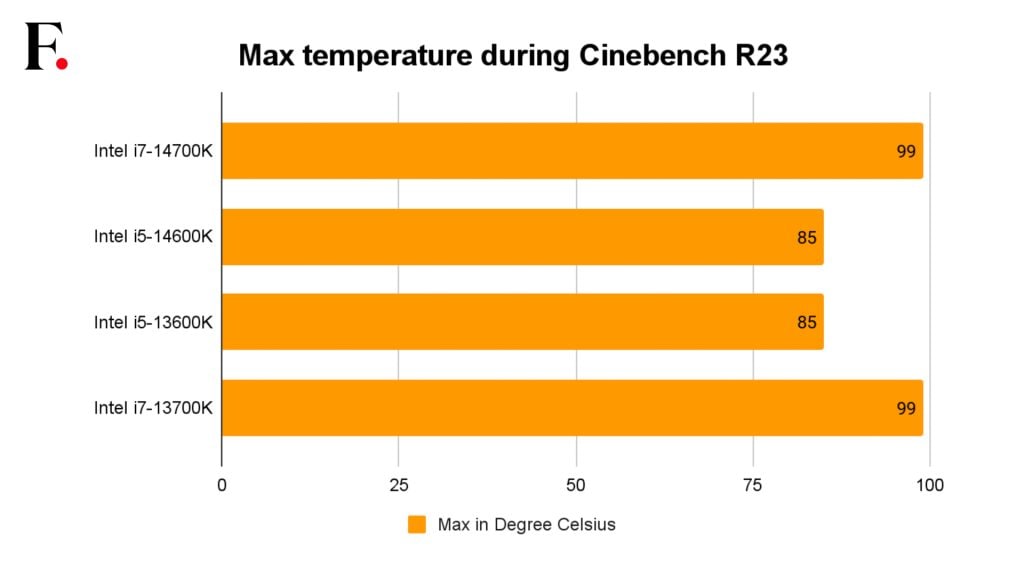
This uptick in power consumption also results in higher temperatures for the Core i7-14700K, with it reaching a maximum of 100ºC. Consequently, the CPU may occasionally throttle to manage heat levels. This is a departure from the i7-13700K, which did not experience such issues during testing. Therefore, it’s crucial to ensure that your cooling solution is robust enough to handle the increased heat output.
Considering these factors, investing in a substantial CPU cooler becomes imperative, adding to the overall cost of your build. Opting for a smaller-sized liquid cooler with an efficient pump or a high-quality air cooler from reputable brands like Noctua is advisable. No matter what you choose, make sure it can handle thermal loads exceeding 250W to maintain optimal performance and prevent overheating.
Intel Core i7 14700K Review: Intel Core i7-14700K Review: Verdict
The Intel Core i7-14700K stands out among the latest Intel CPUs, bringing some noticeable changes, though they aren’t groundbreaking. With four additional E-cores and faster clock speeds, it’s a decent upgrade. However, if you’re anticipating significant shifts, it might be worth holding out for the next generation, though that likely means a new motherboard too.

The i7-14700K is a solid choice for those with older 12th-generation CPUs aiming to extend their motherboard’s lifespan. Yet, if you’re content with your current setup, there’s not much reason to make the switch. The overall refreshed Raptor Lake lineup doesn’t offer substantial improvements.
With a smaller fabrication process for enhanced power efficiency and lower thermals, along with new packaging technologies, an AI NPU engine, and even smaller perks like Wi-Fi 7, it’s a promising leap forward. The upside of the Raptor Lake Refresh is that those on a 12th-generation CPU can upgrade without changing their board. Having said that, Intel’s Arrow Lake is poised to be the next significant breakthrough, and we for one can’t wait to see what Intel has in store for us, especially with their big push in AI.

0 Comments: