Pros:
– Balanced and detailed sound output
– Lots of sound tweaks in the newly updated companion app
– Unique and attractive design; comfortable in the ears
– Buds and cases both are dust and splash-resistant
– Configurable controls; volume control on the buds
– Good call quality indoors, dual pairing support
– Decent overall battery backup without ANC
– Supports fast charging and wireless charging
Cons:
– Below-par active noise cancellation
– Codec support is limited to AAC on most phones
– Poor battery backup with ANC on
– Call quality drops in noisy areas
Rating: 3.75/5
Price: Rs 9,999
The Nothing Ear (2) Black is not a special edition of the Nothing Ear (2) TWS earbuds launched in the first quarter of this year, but literally a black-coloured variant of the same buds. So why are we reviewing it now, you ask? That’s because the company released major software and firmware updates for the product recently alongside the black variant that turns things around in a big way for these otherwise seemingly overpriced wireless earphones.

Bolstered by the new look, bug fixes and ample sound tweaks, how do these TWS earphones perform now? Do they still feel overpriced or are they worth buying? Let’s get to know the reincarnated Nothing Ear (2) better and answer all those questions. But before we proceed, let me clarify that the aforementioned software and firmware updates are also available for the white variant. It doesn’t matter if you’re black or white.
Nothing Ear (2): Design and Comfort (8/10)
The transparent design of the Nothing buds is quite popular now, and it does look cool and unique. The black variant looks even better in my opinion. It feels a tad plasticky but not cheap. The earbuds have white and red dots denoting the left and right buds. These stemmed earbuds weigh just 4.5 grams each and feel extremely comfortable in the ears. The fit is snug and the buds do not pop out even during jogs. The silicone tips sit well in the ear canals and provide good passive noise isolation. Three pairs of ear tips are bundled, and it is important to choose the right-sized pair for active noise cancellation (ANC) to work well.
The square charging case follows the same design language as the buds with transparency being the central theme. The transparent lid looks cool but attracts a lot of fingerprints and smudge marks, and needs to be cleaned from time to time. It isn’t scratch-resistant either, and one can expect some scuff marks over time. You get a tiny power and status LED inside, a USB-C charging port and a Bluetooth pairing/reset button on the side.

The case is fairly compact and pocketable and weighs a little over 50 grams. The best part about it is that is IP55-rated dust and water-resistant, which makes it even more water-resistant than the buds that sport an IP54 rating.
Nothing Ear (2): Features and Specifications (7.5/10)
These Bluetooth 5.3-compliant buds support AAC and SBC codecs. There is support for the superior LHDC codecs too, but it seems to be limited only to Nothing phones. I tried phones from three different brands, including the one from the founder’s old company, but did not get lucky with LHDC compatibility, and had to make do with AAC for this review. I did not have a Nothing phone to test it with, but potential buyers should not be expected to change their phone either to get the best out of this device.
Each earbud is fitted with an 11.6 mm dynamic driver and three microphones for calling and ANC. You get three ANC modes to switch between — ANC on, ANC off and Transparency mode that lets ambient noise through. And then there are personalised and adaptive ANC options that can be a hit or a miss. The company claims these buds can cancel up to 40 dB of ambient noise. We will talk more about the ANC performance in the next section.
You get wear detection sensors to pause the audio when you remove a bud from the ear and resume when you put it back in; it works well. These earbuds aren’t touch-enabled and have pressure-sensitive controls just like the OnePlus Buds Pro 2. You need to gently squeeze/pinch the stems once, twice, thrice or pinch-and-hold to perform the designated tasks.
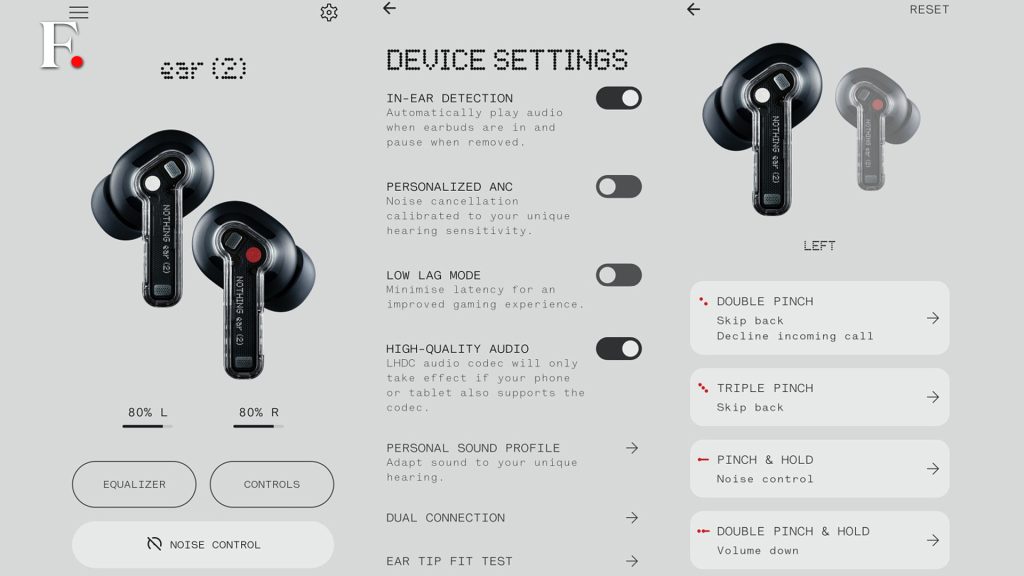
You hear a click every time an input gets registered, giving you an idea about the number of times you successfully clicked it for various gestures. You can assign different tasks to different gestures (barring single pinch, which is reserved for Play/Pause) through the Nothing X app which is available on Android and iOS both. You can assign play/pause, previous/next tracks, voice assistant and more to double-pinch and triple-pinch gestures.
ANC toggle and volume control can only be assigned to pinch-and-hold or more complex double-pinch-and-hold gestures on either bud. They should have simply let the users assign volume control to the triple-pinch gesture as well. The latency is fairly low for the Ear (2), and there was no perceptible delay between video and audio when watching videos. These TWS earbuds support dual connection too and can be paired with two devices simultaneously.
Nothing Ear (2): Performance (8.5/10)
Before we move on to the performance of these earbuds, let’s take a look at the biggest change the company has made to this product, and that’s the extra features added to the Nothing X companion app from version 2.3 onwards. Prior to that, the sound tweaks were limited to just four audio presets and a not-so-efficient 3-band equaliser to create a custom preset. Thankfully, I had to put up with that just for a week till the new update arrived.
The new version of the app changes things on its head as far as fine-tuning the audio is concerned, especially for those who can handle it. The Advanced Equaliser option not only provides you with an 8-band equaliser, but also granular control over the frequencies you want to tweak and also the Q factor. You have varying degrees of complexities for you to play with depending on your level of expertise. It also lets you create multiple sound profiles as opposed to one earlier.
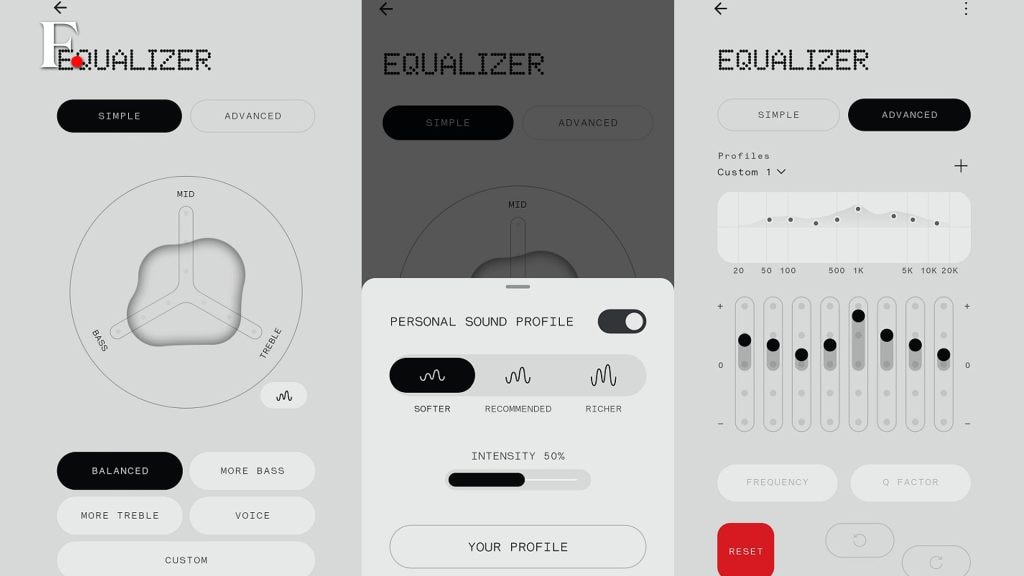
Then you have the option of creating a personal sound profile, similar to Golden Sound on OnePlus and Oppo earbuds, using a listening test that determines your hearing profile based on your sensitivity to different sounds. What’s unique here is it also lets you adjust the intensity of the custom profile in case you find the sound too warm or too bright after enabling it. It is certainly worth a try and enhances the output in most cases. These are great options to have, but in case they feel too intimidating, simply switch to the Balanced sound profile.
The Balanced profile is one of the best-tuned sound presets I have come across in TWS earbuds to date. Ironically, that is not the default mode for these buds out of the box; one can switch to it only after installing the companion app. The default is set to More Bass, which is arguably the worst bass preset I have come across in this segment, with an overload of boomy bass and a complete lack of detail. It would be hard to describe it further without the use of profanity. So I will just leave it at that. The More Treble preset can also be left alone while the Voice option is useful when listening to podcasts.
Sticking to the Balanced profile, the sound is indeed very well-balanced and enjoyable across various genres of music. Though it favours the low-end frequencies a bit more, you get tight and punchy bass, good midrange response (though not the best in the segment), crisp vocals and perfectly tempered highs that retain ample sparkle without sounding sibilant. There is a good amount of detail in the overall sound, and the fairly broad soundstage makes the whole experience better. But you always get a feeling that the earphones are holding back and have an extra gear that they cannot switch to.

This is where LHDC support would have helped, or even better, compliance with LDAC codecs that are widely supported by most devices. The extra bandwidth could have probably gotten more out of the Ear (2). But we cannot analyse things based on ifs and buts, and the way things stand right now, the output quality on AAC codecs is yet at par or marginally better than one of its prime competitors, the OnePlus Buds Pro 2, which is priced a couple of thousands higher. The Oppo Enco X2 still leads the pack in terms of sound quality.
Moving on to ANC, it is not that great here. Neither is it very effective at cutting down as much ambient noise as it should nor does it feel comfortable. It seems to create extra pressure in the ear canals that doesn’t feel right. The ear pressure issue has been addressed to a point in the recent x.x.101 firmware update, but the noise reduction still isn’t good enough. It couldn’t even eliminate the whirr of a fan when indoors. In fact, a few TWS earbuds priced under Rs 5,000 do it better than the Ear (2).

The Transparency mode is decent but doesn’t sound very natural. There is a constant mild buzz or hiss-like wind noise when you enable it that impacts the voices being let through. Probably the company should have amplified the vocal frequencies more than other sounds that are let through. But you can have a quick chat in this mode when outdoors without taking the buds off. The wireless range is good with a strong connection at 10 metres with a clear line of sight. No issues with the loudness either with the buds being perfectly audible in the 60-70 per cent volume range.
Nothing Ear (2): Call quality (7/10)
The call quality is quite good on these earbuds, especially indoors. In quieter areas, people on the line were perfectly audible to each other with excellent voice clarity. Things are a little different when outdoors. The Environmental Noise Cancellation (ENC) doesn’t work well enough in noisy areas and some of the ambient noises seep through during calls. The noise suppression also impacts the voice clarity a bit. Though you are very much audible, the quality is a couple of notches lower than what it is in quieter zones.
Nothing Ear (2): Battery life (7/10)
This is one department that needs improvement, especially with ANC turned on. Each earbud hosts a 33 mAh battery, while the case packs 485 mAh of reserves. Collectively they claim to deliver 36 hours of playback with ANC off and 22.5 hours with ANC switched on. As I mentioned earlier, we could not use the LHDC codec and all the numbers below are derived when using the AAC codec. With LHDC, they would be a little lower.
During our testing, with ANC turned on at all times and loudness around 60 per cent, the buds lasted less than three and a half hours, which is among the lowest figures recorded over the past couple of years. With ANC switched off, the buds went on for two extra hours, which is acceptable. The case can recharge them fully four more times and some more, which is impressive. That takes the overall battery backup in the range of 17 to 29 hours depending on the quantum of ANC usage.

Given that the ANC is not great here if you choose to switch it off most of the time, upwards of 24 hours of overall battery backup is not a bad number at all. These buds support wireless charging with Qi-certified chargers, and there’s quick charging too. A 10-minute charge gives you more than 6 hours of playtime (buds and case combined) with ANC off; that’s more than handy. The battery level of each earbud and the charging case can be seen in the companion app.
Nothing Ear (2): Price and verdict
The Nothing Ear (2) is priced at Rs 9,999 with a one-year warranty, which is a big jump from the launch price of its predecessor, but it seems fair for what it offers. The product is not perfect but delivers where it matters – sound quality. It isn’t glaringly bad in any department but there is scope for improvement on a few fronts. If Nothing can optimise the battery backup with ANC on, work on ENC in calls and provide support for LHDC codecs on phones from other brands, this can be one of the best options under 10K or even 15K for that matter.

It isn’t too bad as is with a unique and eye-catching design and balanced sound output despite not using dual-drivers like its two prime competitors, the OnePlus Buds Pro 2 and Oppo Enco X2. The Enco X2 still remains our top pick around Rs 10,000 due to its detailed sound output and broader codec support including LDAC. The OnePlus buds have better battery backup. These two rivals are better at ANC too.
So should you buy the Nothing Ear (2)? Yes, you may, if high quality active noise cancellation doesn’t sit high on your priority list. It surely won’t disappoint you with its design, audio output and a bag full of sound tweaks. And given the improvements the company has made to the product over the past six months just through software updates, there is hope that some more of its creases may be ironed out in the future. If you don’t like living in hope, the Oppo Enco X2 is the best option at the moment.

0 Comments: